Mobile Faxing: How Do I Fax From My Phone?
- FAXAGE Blog Home
- How to Send a Fax from iPhone Without an App
- How Long Does Faxing Take?
- Where Can You Go to Fax Something?
- API-Based Faxing: What Developers Should Know About Fax Integration
- How to Choose the Right Online Fax Plan for Your Business Size
- 10 Medical Professionals Discuss Online Faxing
- 10 Legal Experts Weigh In on Online Faxing
- Why Online Faxing is Imperative in the Legal Field
- Are Free Online Fax Services Safe?
- Are Online Fax Services Secure?
- Top Features to Look for in an Online Fax Service in 2025
- FAXAGE Earns HITRUST Recertification
- Enhancing Year-End Tax Preparations with Online Faxing
- How to Transition Your Business from Traditional Faxing to Online Faxing: A Step-by-Step Guide
- Introducing FAXAGE System Status Monitoring
- Cost-Saving Strategies: How Online Faxing Reduces Overhead Expenses
- 50 Experts Weigh In: Entrepreneurs on HIPAA-Compliant Faxing
- HIPAA Compliant Faxing: Experts Weigh In On Why It Matters
- How to Send a Fax Without a Fax Machine
- Mobile Faxing: How Do I Fax From My Phone?
- The Millenial/Gen Z Guide to Faxing
- Faxing in a Hybrid or Remote Work Environment
- The Environmental Impact of Online Faxing
- FAXAGE Adds SSL Fax Capability
- FAXAGE Earns HITRUST Certification
- How Different Industries Use Online Fax
- FAXAGE App Released
- COVID-19 & Cloud Faxing
- FAXAGE Reviewed by FitSmallBusiness
- FAXAGE Adds SSO
- Faxploit Information
- Security Auditing Added
- Ottawa fax numbers added
- Vancouver fax numbers added
- London fax numbers added
- Hamilton fax numbers added
- Toronto fax numbers added
- Alaska fax numbers added
- Enhanced fax spam blocking features
- Toll Free Fax Numbers in 844 Released
- Secure Email to Fax with Thunderbird
- Toll Free 844 Coming Soon
- Free Software - FAXAGE Staff Member Picks
- Scan to Fax Tips

More employees today are working exclusively from home or in a hybrid environment than a mere five years ago. In fact, according to a Gallup poll, only 20% of full-time, remote-capable employees in the United States work completely on-site.
While this gives employers and employees greater flexibility over when and where they work, teams still need to maintain a seamless and secure communication channel to stay productive and compliant with relevant data security standards.
The fax machine was once a staple in any office building. But, in the modern work environment, they are quickly falling out of favor for more modern and convenient solutions like mobile faxing. Thus, gone are the days of being restricted to the bulky and expensive fax machine in an office. Modern professionals require a more flexible and practical solution that’s easy to maintain in a home office.
Today, internet faxing solutions like FAXAGE are making it easier than ever for hybrid and remote teams, individuals, and small businesses to streamline their faxing practices and enjoy a reliable and affordable solution that’s built for the modern age.
Download the FAXAGE mobile fax app to send and receive faxes from anywhere.
What is Mobile Faxing?
Mobile faxing is a versatile, secure, and convenient way to send and receive official documents and files from your internet-enabled smartphone. Mobile faxing can be done through a dedicated mobile app, email, or cloud-based fax service.
Traditional fax machines communicate with each other via phone lines. But, mobile faxing uses the internet instead, so you don’t need to have a landline to fax. These services make faxing much more accessible for small businesses and remote workers who might not have the resources or space to install and maintain a physical fax machine.
In general, faxing is a great way to send documents when they need to be sent quickly and securely. With mobile faxing, this is much more convenient. You can simply use your mobile device to snap a photo of the document you’re trying to fax, upload it to a cloud storage device, and then send it as a fax. You can also typically fax documents or files like PDFs, spreadsheets, and photos that are already saved on your device.
Part of the reason faxing remains a prominent form of communication across various sectors like healthcare, legal, government, and business is the industry’s commitment to evolving with emerging technologies. Thus, mobile faxing solutions have adapted to the modern environment, allowing individuals to use the devices they’re already on for hours each day to send and receive official, legally binding documents.
Introducing the FAXAGE Mobile App
FAXAGE is the value leader of Internet Fax services and is ideal for home offices and small to medium-sized businesses. With FAXAGE, you can avoid the complex maintenance and upkeep of physical fax machines and phone lines. Our mobile app gives you the freedom to send and receive faxes from anywhere, as long as you have an internet connection.
FAXAGE plans are flexible and versatile for teams, as one account is designed to support multiple users and fax numbers. All that you need to use FAXAGE mobile faxing is an iOS or Android device, a reliable internet connection, and our trustworthy mobile faxing app or internet fax service plan.
We understand that modern teams require an innovative and convenient faxing solution to support productivity and profitability, and our mobile faxing service is designed with these unique needs in mind. Some of the top features that set the FAXAGE mobile app apart from other solutions include:
- User-friendly interface that’s designed for quick and easy navigation
- End-to-end encryption for all faxed documents
- Ability to send and receive faxes quickly
- Compatible with various file formats like PDF, DOC, etc.
- Syncing with cloud storage devices like Google Drive and Dropbox
- Real-time updates on fax status
- Responsive customer service
How to Fax from Your Phone Using FAXAGE
To get the most out of the FAXAGE mobile app, we’ll now walk you through how to download it onto your device and start using it to fax.
Setting Up the FAXAGE Mobile Fax App
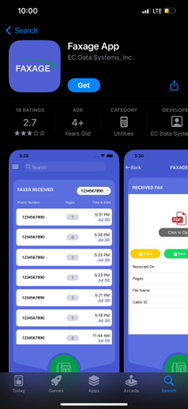
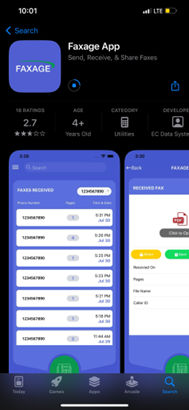
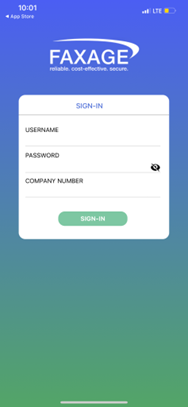
First, you need to download the app and get your new account set up so you can start sending and receiving mobile faxes. Here are the steps you can take to download the FAXAGE app:
- Visit the App Store or Google Play store and search for the FAXAGE application.
- Download or install the app onto your device.
- Open the app and create a new account.
- Grant the necessary permissions for the app to access your camera, storage, etc.
- Enable biometric authentication if desired.
Sending a Fax from Your Phone


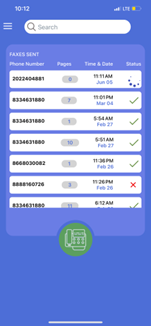

Once you’ve downloaded the app and set up your account, you can compose and send your first mobile fax using these instructions:
- Prepare the document you’re faxing by scanning the physical copy with your phone’s camera or importing digital files from cloud storage or your photo gallery
- Attach and review the documents or files you’re faxing
- Enter the recipient’s details and fax number
- Confirm that you’d like to send the fax
- Track sent faxes through the processing wheel
Receiving a Fax on Your Phone




When you receive a mobile fax through the FAXAGE app, this is what the process will look like to view incoming faxes:
- Receive an app notification or email alert informing you that you’ve received a fax
- Open the app and navigate to the “Received” tab to view and manage incoming faxes
- Select the appropriate fax line the fax was sent to
- Choose the fax you’d like to review from the list of received faxes
- Share, save, or forward the document as needed
Tips for Effective Mobile Faxing
Faxing from a mobile device can be very convenient, and the following tips can ensure you’re enjoying a high-quality and reliable faxing service:
- Choose a reputable application that offers the right features, plans, and pricing for your needs and budget.
- Make sure the application supports the types of files you plan on faxing (PDF, JPG, etc.).
- Ensure your document is clear and legible, avoiding any shadows or glare when you take a photo of a physical document and upload it
- Use a reliable Internet connection to avoid interruptions when faxing
- Check the app’s privacy policy and security features to ensure your data and messages are safe
Security and Reliability of Mobile Faxing
As we mentioned above, using a secure fax app with enhanced security features is highly important. This helps to protect sensitive information that might be contained in the documents you’re sending or receiving. Again, faxing is highly common in the legal, healthcare, and government spaces, which must adhere to strict data protection laws given the nature of the information they collect, share, and store.
At FAXAGE, we use industry-leading security options to prevent unauthorized access to your data. The following are the security and encryption options we offer all users:
- SSL/TLS encryption for all web and API-based faxing
- SSL/TLS email transport encryption
- SSL/TLS secured Print to Fax print driver
- SSL/TLS secured Fax App for iOS and Android
- Password-protected incoming fax PDFs
- PGP support for email fax sending and receiving
- Email link for secure download of incoming faxes
- HIPAA compliance for healthcare organizations
Aside from the robust security offered by the FAXAGE app, it’s also highly reliable, meaning users enjoy consistent performance and uptime. So, whenever you need to send or receive a fax, the FAXAGE mobile app can deliver.
Plus, all FAXAGE plans include unlimited online storage with flexible auto-expiration dates. So, every fax you receive is automatically stored online and recorded via email, providing reliable backup storage for any faxes you’ve received with FAXAGE.
Advantages of Mobile Faxing with FAXAGE
Hopefully, by now, you can see how easy it is to use the FAXAGE app for mobile faxing. We’ve modernized faxing for the digital age without losing the important features of traditional faxing, like facilitating secure and instant communication. Below, we’re breaking down the main benefits of FAXAGE mobile faxing:
Convenience
Possibly the biggest advantage of the FAXAGE mobile app is how much easier and more convenient it makes faxing. With an internet faxing service like ours, you have the ability to fax from anywhere, at any time, without the need for physical fax machines.
In 2023, a reported 75% of workers in the United States used their cell phones for work purposes. So, mobile faxing is highly accessible to most employees, especially those who work in a remote or hybrid environment rather than a traditional office setting.
Our app is easy to use, so there’s little to no learning curve, and it’s easy for users to get set up on the app and start sending and receiving faxes. But you don’t just have to take our word for it. FAXAGE has provided convenient, easy-to-use Internet faxing services to thousands of users who share praises about our application, like Theresa, who states:
“The FAXAGE app has a simple setup, and I can use it anywhere. That’s very important in my business!”
Cost Savings
Another key benefit of using the FAXAGE mobile faxing app is that it is more cost-effective to send and receive faxes than the traditional machine. Not only can teams save on the upfront investment to install a fax machine, but they can also avoid spending on paper, ink, toner, and ongoing maintenance costs that quickly add up and eat away at small business profits.
In contrast, FAXAGE charges an affordable monthly rate for Individual Plans, Business Plans, Volume Plans, and Carrier Plans, starting at $3.49 each month per line and a $5 one-time setup fee.
Environmental Impact
Lastly, mobile faxing is an eco-friendly business practice that helps reduce the carbon footprint of your business or home office. For instance, it helps you cut down on paper waste. Every time you receive a fax with the traditional machine, it automatically prints off the document so you can view it. But, with mobile faxing, you receive a digital copy of the fax on your device and only print the document if it’s necessary. Otherwise, you can store the document electronically on your phone or in a cloud storage solution.
Not to mention, traditional fax machines require a good deal of energy to function. When you make the switch to a mobile faxing solution, you can enjoy energy savings and reduce your consumption.
Start Mobile Faxing Now
The FAXAGE mobile app is a secure, reliable, and easy-to-use internet faxing solution that allows individuals, small businesses, and remote workers to send and receive faxes on the go. The app is compatible with various file formats, and it’s easy to snap and upload a photo of physical documents in your possession or files already stored on your device when you need to fax them.
Mobile faxing offers a level of convenience, eco-friendliness, and cost-effectiveness that you can’t get with a physical fax machine. Thus, digital faxing services like FAXAGE help you transform your practices for the modern environment–whether for personal or business use.
Explore the FAXAGE mobile fax app for a more convenient, modern faxing solution.
FAXAGE® is a registered trademark of EC Data Systems, Inc.
© Copyright 2004-2025 EC Data Systems, Inc. all rights reserved
